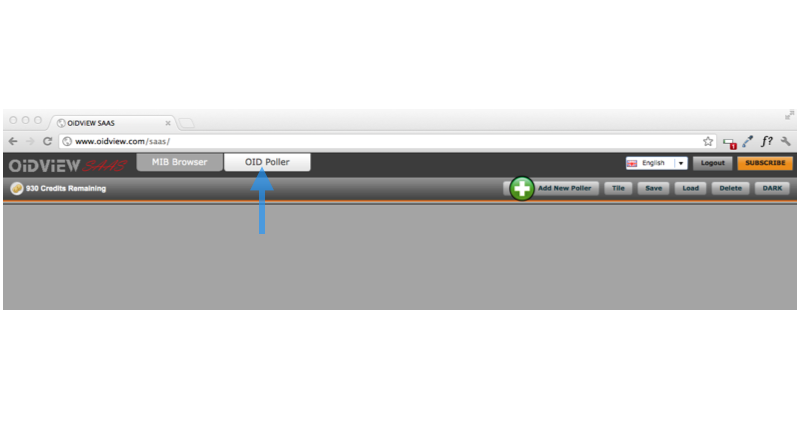
How to Use the OID Poller
Poller allows you to query and graph data values and run live reports from local devices on your LAN.
You must install the polling engine as prompted to use this feature (already enabled if you went through the "How to Get Started" guide).
You must install the polling engine as prompted to use this feature (already enabled if you went through the "How to Get Started" guide).
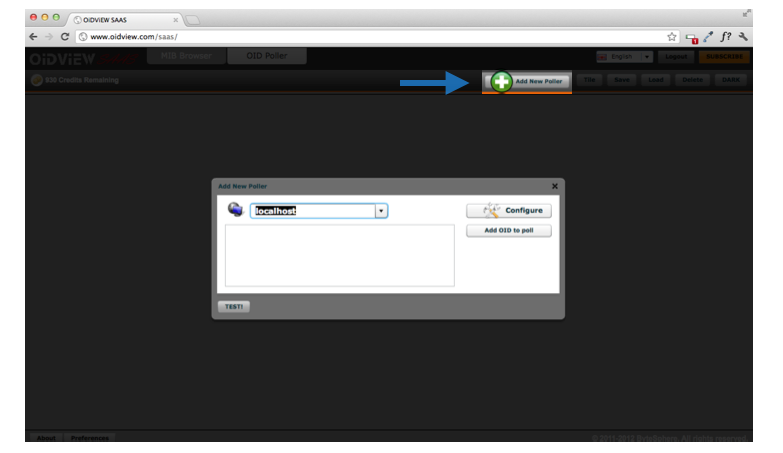
Create a Poller
Click the 'Add Poller' button to create a new poller.
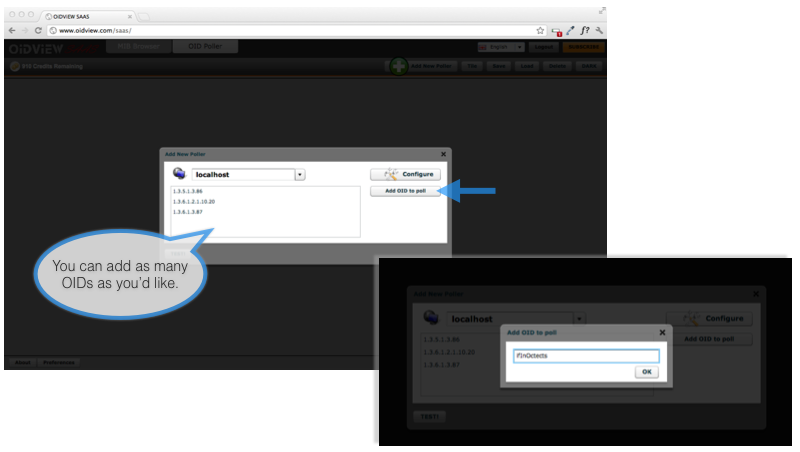
Define your new Poller
Add OIDs to the poller by clicking 'Add OID'. You can click the dropdown menu to select a host to poll,
or click the 'Configure' button to change access parameters.
or click the 'Configure' button to change access parameters.
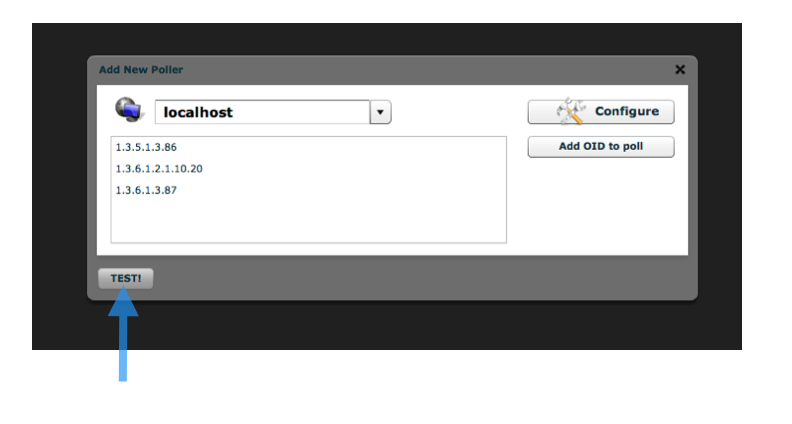
Test your Poller
Once you have selected the list of OIDs that you are interested in, click the 'Test' button to check the agent for the OIDs selected.
The agent will return a list of valid OIDs that you can poll.
The agent will return a list of valid OIDs that you can poll.
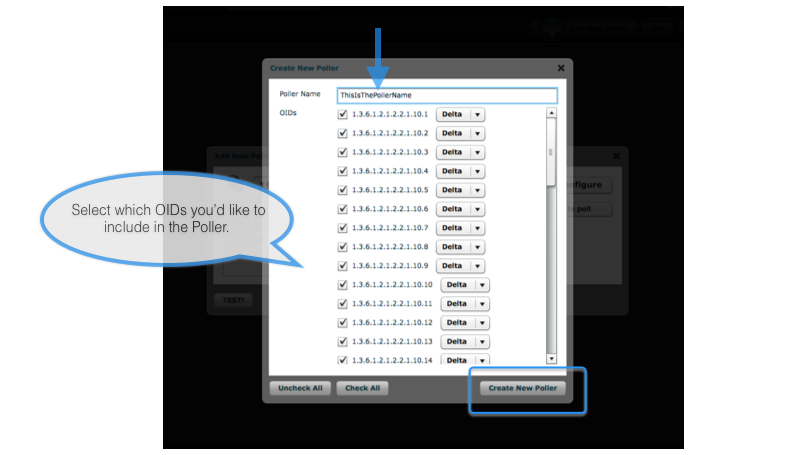
Name your Poller and Finalize OID selection
Check off the instances you would like to poll.
Type in a unique name for your new Poller, then click 'Create New Poller'.
Type in a unique name for your new Poller, then click 'Create New Poller'.
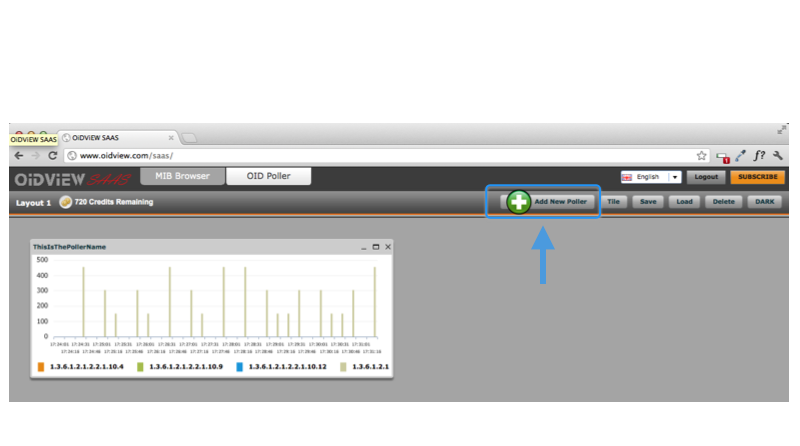
All Finished!
Now the Poller has been created and polling will start automatically. You can add as many pollers as you’d like in one layout/view (with multiple layouts depending on your needs). We told you OiDViEW SaaS was powerful!

How to create an OID Poller from MIB Browser
You can also quickly create a Poller right inside the MIB Browser tool. Simply select 1 or more mib objects in the LiveGrid and click the 'Create Poller' button. Enter the new Poller Name, and press the 'Create New Poller" button'.
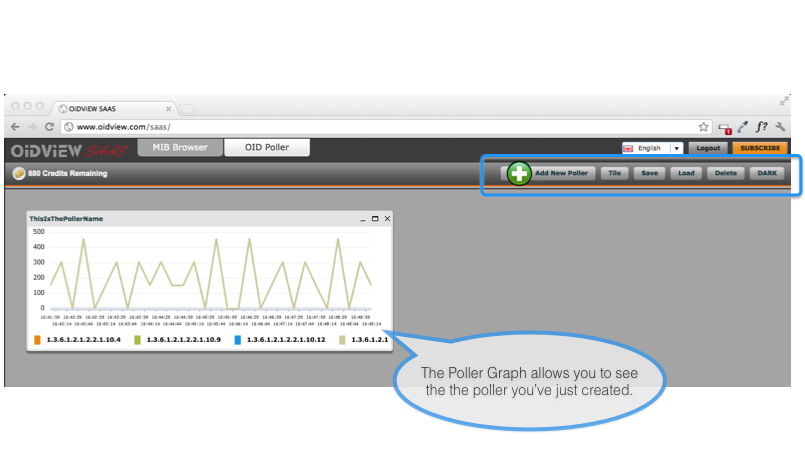
Poller Display Functions
In addition to creating pollers, you can TILE, SAVE, LOAD, and DELETE polling display profiles. You can also display your pollers in DARK mode.
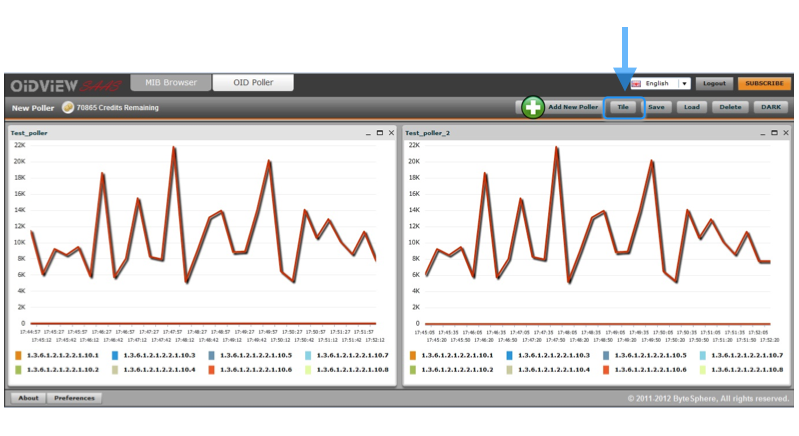
TILE your poller windows
Click TILE to systematically arrange your poller windows.
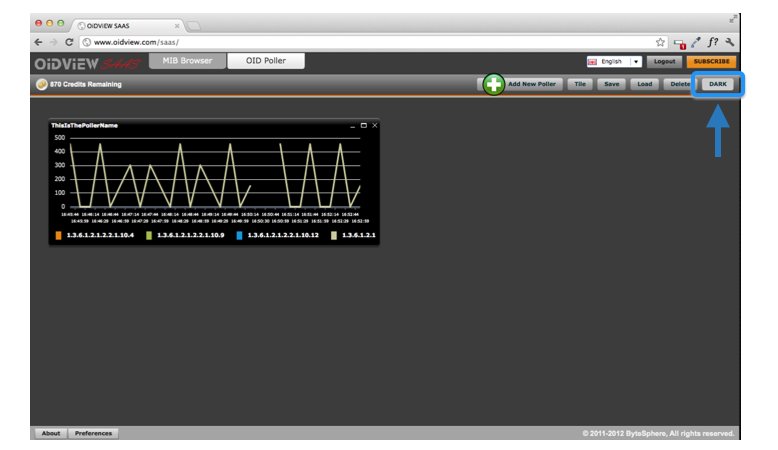
Change the color of your poller windows
Click DARK to change the background and poller colors.
This is helpful if you are displaying many pollers on a NOC dashboard, for example.
This is helpful if you are displaying many pollers on a NOC dashboard, for example.
And that's how you use the OID Poller
Simple. Flexible. Powerful.
Next Topic:
Ready to start using OiDViEW SaaS?
- 0
- 1
- 2
- 3
- 4
- 5
- 6
- 7
- 8
- 9
- 10